Wednesday, July 14, 2010
I have a problem.....huhuhu :(
My EHD crashed last night and my "digital scrapbooking folder" is totally gone! my scanned elements, textures, digital kits, CU products, and including my kits and new release are all gone!! I don't know what happen! I there any way to recover them? please!, I need a help!
Subscribe to:
Post Comments (Atom)










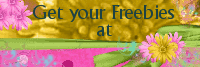



Some ideas: One is to take it to a computer store and see if they can recover any data from it. Another: Contact the manufacturer and ask them if there is anything that can be done. I have had a computer hard drive crash before and the tech was able to recover some of my data. The area that had caused the crash was gone, but the rest was okay. I use an online backup service that automatically backs up my EHD. It's called I-Drive.
ReplyDeletePS -- I hope you're able to get at least some of it back. I know you must just be sick about it!
ReplyDeleteI have used R-Studio to recover data from a crashed hard drive. http://r-studio.com/ Your data (or most of it) is still there and you CAN get it back. It's just that the drive/Windows doesn't know what's where anymore so they think the drive is empty. Just do not write to the drive or you will write over your data and lose even more. Good luck!!
ReplyDeleteOh goodness! That's not good. I hope you are able to recover everything you've lost!
ReplyDeleteComputer shops should be able to help but it will costs some money.
ReplyDeleteI learnt it the hard way so now I back up everyday with Mac's time machine.
I hope you are able to recover some or all of your stuff. I know this must be hitting you hard and I am so sorry you have to go through this. I don't have any specific instructions on data recovery. I hope some suggestion made above is what works for you. I did have one thought though. If worse comes to worse maybe you can just post asking for people to send you a copy of the kits they have downloaded and purchased from you so at least you have your prior kits back.
ReplyDeleteI know this might be annoying to read about after the fact, but I am a stickler for backing up. I have both and internal and an external hard drive, in addition to a digiscrapping hard drive and for each of those drives I have not only one, but two back up drives. One set of back up drives I keep at home and the other set I keep offsite in a safe deposit box. I switch the safe deposit back up drives with my home back up drives every week and every time I turn on the computer I have it set up to automatically back up all my hard drives. All this backing up can be a bit of a pain, but in case of a crash I think it is worth it.
I truly hope you get your data back!
Been there, done that. Take it to a pro; its the only way, and it still may not be recoverable. Had three WD MyBook EHDs, lost all of them that way. Lousy stinkin' things. I'm going to use Carbonite.
ReplyDeleteOh, no, Nathan! I hope you can recover everything! But at least if you go to your 4Shared account, you should have a lot to be able to download... plus I know I have a lot that I should be able to get back to you. Please keep us posted on your progress.
ReplyDeleteI wanted to come back to get the lovely elements of Remember the past and I guess I'm not the only one that had a surprise.
ReplyDeleteSorry that your computer let you down !
I will come back from time to time to get them.
Thanks for sharing those great freebies !!
Hope you did successfully recover all your data somehow! There are programs that recover most of it, but I don't know the names anymore. But surely there are people that know. Maybe you have a wizzkid in your neighbourhood that knows the fine things about it. Good luck!
ReplyDeleteHi,
ReplyDeleteAs a computer tech I see that alot. Be aware though that unless the hardware in the drive is completely toast, your data is still there.
We use a program called Stellar Data Recovery. Our external HD stopped mounting and it recovered all 350MB but it took a long time.
Best to buy a 1TB internal drive as well and use it for backup. Windows 7 has a good builtin backup.
http://www.stellarinfo.com/
i missed this post nathan - how are you? have you managed to get any data back? can i help with anything?
ReplyDeleteI am so sorry that this has happened, Nathan. I have had a similar experience and never retrieved anything, kept the EXD in case one day I could. I just went to Vicki's page and saw her layout with the Remember the Past kit of yours and looks wonderful.
ReplyDeleteI agree with Lara, get yourself an external backup. My husband is a computer programmer so we have a sweet set up, about 5TB of storage for pictures, videos, etc.
ReplyDeleteI hope you get your stuff back, your stuff is beautiful!
'That is terrible... Good luck!
ReplyDeleteOh No! I hope you are able to recover your files. Good luck, I'll send positive vibes your way. :)
ReplyDeletei recently had the same problem....lost all the same stuff as you, as well as 15,000 photos of my kids....all gone, never to be recovered!
ReplyDeletei put mine in the freezer for a while hoping that would help, but no.....i stripped it down to the bare drive and had it put into a docking station in a computer store, but it was dead!