Hey guys, i have another freebie for you all.
One of my blog reader Stormy ask if how did i get the texture in my kit "Moody Blues" paper 10. A simple color overlay is used for that paper, and here is a set of overlays for you all that you can commercially use for your projects.
Just put the overlay over the paper then change the blending mode of the overlay to "Soft Light" then adjust the opacity. Enjoy! =)
Click on the preview to download the overlays... Stormy and to All, Hope you will like it!!! =)
Thursday, February 18, 2010
Subscribe to:
Post Comments (Atom)











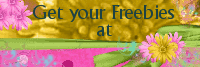



Thanks for being so kind to share your overlay with us. Hugs! Terri, Hawaii
ReplyDeletethank you so much for the beautiful overlays.
ReplyDeleteGreetings from Germany
Awesome Nathan! Thanks so much.Keep up the great work! Hugs,Stormy
ReplyDeleteThis is so wonderful of you to share these overlay. Thank you so much.
ReplyDeleteWow! This is really helpful! Thanks for the overlays and for the explanation. :)
ReplyDeleteThank you so much for this Freebie. I want to let you know that I posted a link to your blog in CBH Digital Scrapbooking Freebies, under the Page 7 post on Feb. 18, 2010. Thanks again.
ReplyDeleteThank you so much.
ReplyDeleteWonderful overlays! Thank you so much for sharing.
ReplyDeleteThanks for sharing!
ReplyDeleteCool! Thank you.
ReplyDeleteFantastic overlays! Thanks for sharing!
ReplyDeleteAwesome! Thanks a bunch. Always looking for new textures for papers.
ReplyDeleteThank you for the overlays.
ReplyDeleteThese are great Nathan!
ReplyDeleteThank you for the super overlays and the explanation!
ReplyDeleteThank you for the overlays. I have always wondered how that was done. Your work is awesome.
ReplyDelete